Introduction: The Importance of Ergonomics in Modern Workspaces
In the age of digital transformation, our workstations have become an integral part of our lives. From long hours spent typing reports to editing intricate designs, our hands and wrists bear the brunt of these activities. Unfortunately, traditional computer accessories, especially the standard mouse, often contribute to discomfort and long-term health issues like repetitive strain injuries (RSI). Enter the Vertical Wireless Mouse — a tool designed to revolutionize the way we interact with our computers.
This blog post explores why a Vertical Wireless Mouse is a must-have accessory for any workstation. We will delve into its design, benefits, and how it can transform your productivity and overall comfort. Let’s dive in!
What is a Vertical Wireless Mouse?
A Vertical Wireless Mouse is an innovative device designed with ergonomics in mind. Unlike traditional flat mice that force your hand into an unnatural position, a vertical mouse allows your hand to rest in a natural handshake posture. This upright design minimizes wrist twisting and forearm tension, reducing the risk of strain and discomfort during extended use.
Additionally, the wireless functionality enhances its appeal. Without cumbersome cords, the Vertical Wireless Mouse ensures a cleaner and more organized workspace. It offers mobility, flexibility, and convenience, making it ideal for professionals, gamers, and home office users alike. The combination of ergonomic design and wireless freedom truly sets this device apart as an essential tool for modern workstations.
Why Your Workstation Needs a Vertical Wireless Mouse?
1. Enhanced Ergonomic Benefits
Traditional mice require your hand to flatten, creating stress on your wrist and forearm. Over time, this posture can lead to conditions such as carpal tunnel syndrome or RSI. The Vertical Wireless Mouse alleviates these issues by encouraging a neutral hand position. This reduces strain and ensures that your wrist and arm remain comfortable, even after hours of use.
2. Improved Health and Comfort
Using a Vertical Wireless Mouse is a proactive step toward a healthier workstation setup. By reducing tension in your wrist and shoulder, it minimizes fatigue and discomfort, helping you maintain better posture. This is particularly important for individuals who spend long hours in front of a computer. Over time, consistent use of a Vertical Wireless Mouse can help prevent chronic conditions associated with poor ergonomic practices.
3. Boosted Productivity
When you’re comfortable, you can focus better. The ergonomic design of a Vertical Wireless Mouse not only improves comfort but also enhances precision and control. Many models come equipped with features such as adjustable DPI settings and programmable buttons, allowing users to customize the device for maximum efficiency. By reducing physical strain, this mouse enables you to work longer and more effectively.
Key Features of a Vertical Wireless Mouse
Ergonomic Design
The standout feature of a Vertical Wireless Mouse is its design. Its upright structure promotes a natural grip, reducing wrist twisting and ensuring long-term comfort. This design makes it ideal for users prone to wrist pain or RSI. The handshake position also provides better control, enhancing precision for tasks requiring detailed work.
Wireless Functionality
Say goodbye to tangled cords! The wireless connectivity of these mice, whether via Bluetooth or USB dongle, provides a clutter-free workspace. This feature is particularly valuable for professionals who need flexibility and mobility. The absence of wires also means fewer interruptions, making the Vertical Wireless Mouse a seamless addition to any workstation.
Customizable Buttons
Most Vertical Wireless Mice come with programmable buttons, allowing users to assign specific functions for tasks like copy-pasting or switching between tabs. This feature is a game-changer for professionals and gamers seeking to streamline their workflow. Customizable buttons can also enhance multitasking, saving time and effort during complex projects.
Adjustable DPI Settings
DPI (dots per inch) settings control the sensitivity of your mouse. A Vertical Wireless Mouse typically offers adjustable DPI, giving users the ability to fine-tune the mouse’s responsiveness for different tasks, from precise graphic design work to fast-paced gaming. This versatility makes it suitable for a wide range of users with varying needs.
Battery Efficiency
Modern Vertical Wireless Mice are designed with long-lasting battery life, ensuring they remain functional for extended periods without frequent recharging. Some models even include energy-saving modes, further enhancing their convenience for daily use.
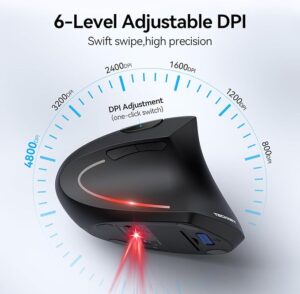
Who Can Benefit from a Vertical Wireless Mouse?
1. Professionals
Office workers, designers, writers, and developers often spend long hours at their desks. A Vertical Wireless Mouse is a perfect fit for these individuals, offering the comfort and functionality needed to stay productive. Its ergonomic benefits reduce the strain caused by traditional mice, making it easier to focus on tasks.
2. Gamers
Gamers require both precision and comfort during extended gaming sessions. The ergonomic grip of a vertical mouse reduces fatigue, while its customizable buttons and adjustable DPI settings cater to the demands of modern gaming. Competitive gamers can particularly benefit from the enhanced control and reduced hand strain offered by a Vertical Wireless Mouse.
3. Home Office Users
Remote work has made home office setups more critical than ever. A Vertical Wireless Mouse is an excellent addition to any ergonomic home office, ensuring comfort and productivity throughout the day. It’s a simple yet effective way to upgrade your workstation without significant effort.
4. Individuals with Pre-Existing Conditions
If you suffer from wrist pain or conditions like carpal tunnel syndrome, a Vertical Wireless Mouse can provide significant relief. Its design minimizes strain, making it an essential tool for those looking to improve their workstation ergonomics. Many healthcare professionals recommend this mouse to patients recovering from repetitive strain injuries.
How to Transition to a Vertical Wireless Mouse
1. Getting Used to the Grip
Switching to a Vertical Wireless Mouse may feel strange at first. Start by using it for short periods and gradually increase your usage as you become accustomed to the new grip. Patience is key during this transition phase, as adapting to the ergonomic benefits takes time.
2. Optimizing the Settings
Take full advantage of the mouse’s features. Adjust the DPI settings to suit your workflow and program the buttons for tasks you frequently perform. This will ensure you get the most out of your new device. Customizing the settings allows you to tailor the Vertical Wireless Mouse to your unique needs.
3. Sticking with It
Consistency is essential when transitioning to a Vertical Wireless Mouse. While it might take some time to adapt, the long-term benefits for your comfort and productivity make it well worth the effort. Remember that the goal is to reduce strain and improve your overall workstation setup.
Check Price on Amazon & Buy
Real-World Benefits: Testimonials and Case Studies
User Stories
Many users report significant improvements in their comfort and efficiency after switching to a Vertical Wireless Mouse. For instance, office workers have noted reduced wrist pain and better posture, while gamers have appreciated the precision and control offered by the mouse. Real-world testimonials highlight how this innovative device has transformed the way people work and play.
Before and After Comparison
Comparisons often highlight a noticeable difference between traditional mice and vertical designs. Users report less strain and fatigue, making the Vertical Wireless Mouse a clear winner for long-term use. Visual data and user experiences further emphasize its value in improving workstation ergonomics.

Conclusion: The Time to Upgrade is Now
The Vertical Wireless Mouse isn’t just another gadget; it’s a revolutionary tool designed to enhance your workstation. Its ergonomic design, wireless convenience, and productivity-focused features make it an invaluable asset for professionals, gamers, and home office users alike.
Investing in a Vertical Wireless Mouse is a simple yet impactful step toward creating a healthier and more efficient workspace. Whether you’re looking to prevent strain, boost productivity, or simply enhance your comfort, this device is a game-changer. So why wait? Make the switch today and experience the difference for yourself!

FAQs about “Why a Vertical Wireless Mouse is the Game-Changer Your Workstation Needs”
1. What is a Vertical Wireless Mouse?
A vertical wireless mouse is an ergonomic device designed to fit your hand in a more natural handshake position, reducing strain on your wrist and forearm. It is wireless, eliminating the need for cords and allowing for greater flexibility.
2. Why should I choose a vertical wireless mouse over a traditional one?
A vertical wireless mouse promotes better posture, reduces the risk of repetitive strain injuries (RSI), and provides greater comfort during long hours of use. Its wireless functionality also makes it more convenient and less cluttered compared to traditional wired mice.
3. How does a Vertical Wireless Mouse benefit my workstation setup?
Using a vertical wireless mouse can transform your workstation by improving ergonomics, enhancing comfort, and reducing the risk of wrist pain. It complements modern, clean desk setups by removing cord clutter.
4. Are vertical wireless mice suitable for gaming?
Yes, some vertical wireless mice are designed with high DPI settings and fast response times, making them suitable for gaming. However, they are primarily favored for their ergonomic benefits.
5. Do I need a special desk or mouse pad to use a vertical wireless mouse?
No, a vertical wireless mouse works on most surfaces. While a mouse pad can enhance precision and protect your desk surface, it is not strictly necessary.
6. Are vertical wireless mice compatible with all operating systems?
Most vertical wireless mice are compatible with popular operating systems like Windows, macOS, and Linux. Always check the product specifications for compatibility details.
7. Does a vertical wireless mouse require batteries or charging?
It depends on the model. Some use rechargeable batteries with USB charging, while others require replaceable AA or AAA batteries. Choose based on your preference for convenience.
8. Will switching to a vertical wireless mouse be difficult if I’m used to a traditional one?
There may be a short adjustment period, but most users quickly adapt to the ergonomic design. The improved comfort and reduced strain often outweigh any initial learning curve.
9. How do I choose the best vertical wireless mouse for my needs?
Consider factors like hand size, DPI sensitivity, battery life, build quality, and additional features (e.g., customizable buttons or Bluetooth connectivity). Reading reviews can also help.
10. Are vertical wireless mice more expensive than regular mice?
While they can be slightly more expensive due to their ergonomic design and wireless functionality, there are affordable options available for various budgets.
Click & Buy Now
Comparison: Vertical Wireless Mouse vs. Other Types of Mice
| Feature | Vertical Wireless Mouse | Traditional Mouse | Trackball Mouse | Gaming Mouse |
|---|---|---|---|---|
| Ergonomics | Designed for natural wrist posture, reduces strain | Standard grip, may cause wrist discomfort over time | Stationary, minimizes wrist movement | Often ergonomic but focused on performance |
| Wrist Strain Relief | Excellent for reducing repetitive strain injuries (RSI) | Moderate; prolonged use can lead to strain | Good; reduces wrist movement | Depends on the design, usually not a primary focus |
| Portability | Compact and wireless, easy to carry | Compact, available in wired or wireless options | Bulkier, less portable | Varies, typically bulkier with more features |
| Precision | High precision but may require adjustment period | Reliable and familiar for general tasks | Good for precision but may feel slower | Extremely precise with high DPI settings |
| Learning Curve | Moderate; requires adaptation to new hand position | None; widely familiar | High; unique control mechanism | Low; familiar, though some features require practice |
| Use Case | Ideal for long hours of work and preventing RSI | Suitable for general-purpose tasks | Great for specialized tasks like CAD or design | Best for gaming and high-performance tasks |
| Price Range | Moderate to high depending on brand and features | Affordable to moderate | Moderate to high | Moderate to high |
| Cable Management | Wireless eliminates desk clutter | Wired or wireless options | Wired or wireless | Wired or wireless |
| Customization Options | Limited, focus on ergonomics | Limited, focus on simplicity | Minimal customization | Extensive, with programmable buttons and lighting |
Key Takeaways:
- Vertical Wireless Mouse: Best for ergonomic benefits and prolonged work use, ideal for professionals who experience wrist discomfort.
- Traditional Mouse: Versatile, cost-effective, and simple, but lacks ergonomic advantages.
- Trackball Mouse: Reduces wrist movement but has a steeper learning curve, suited for specific use cases.
- Gaming Mouse: Offers exceptional precision and customization, focusing on performance over ergonomics.
Choose based on your needs: comfort and health, general use, specialized tasks, or high-performance activities!
Image courtesy of Amazon

