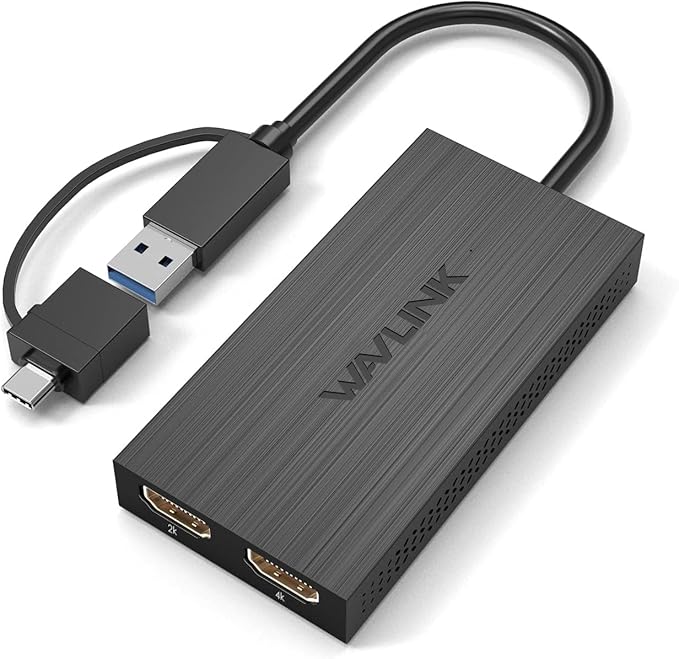Table of Contents
ToggleIntroduction
The modern lifestyle demands multitasking and adaptability, especially for those who juggle gaming and work. The WAVLINK USB 3.0 stands out as a versatile, high-performance tool designed to bridge the gap between fun and functionality. Whether you’re a gamer looking for a seamless setup or a professional in need of reliable connectivity, this device delivers exceptional results.
In this post, we’ll explore how it transforms your setup, enabling smooth transitions between gaming marathons and productive work sessions.
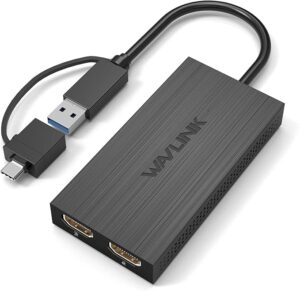
1. What Is WAVLINK USB 3.0?
The WAVLINK USB 3.0 is more than just a USB hub; it’s a connectivity powerhouse.
- Core Features:
- High-Speed Data Transfers: Boasting speeds up to 5Gbps, it’s ten times faster than USB 2.0, making it perfect for transferring large game files or work documents in seconds.
- Multiple Ports: Offers multiple USB 3.0 ports, ensuring you can connect several devices simultaneously.
- Plug-and-Play Design: No complicated installations—just plug it in, and you’re ready to go.
- Compact Build: Lightweight and portable, it’s perfect for users who frequently switch between home and office setups.
By combining speed, versatility, and ease of use, the WAVLINK USB 3.0 is designed to meet the demands of gamers and professionals alike.
2. Gaming Performance: Unleashing the Power
Gaming requires a setup that’s not only efficient but also reliable. The WAVLINK USB 3.0 enhances your gaming experience in multiple ways:
- Faster Game Loading Times: Whether you’re downloading new content or loading files from external drives, WAVLINK USB 3.0 ensures minimal wait time.
- Seamless Connectivity for Peripherals: Connect gaming keyboards, mice, headsets, and controllers without worrying about input delays or lag.
- Reduced Latency: For competitive gaming, the USB 3.0 technology minimizes lag, providing a smooth and responsive experience.
- Expandable Ports for Accessories: Need to add external storage or RGB lighting? The extra ports make it possible without sacrificing performance.
For gamers who value speed and reliability, it is a must-have accessory that takes gameplay to the next level.

3. Productivity at Its Best: Professional Use Cases
In the professional world, efficiency and speed are crucial. The WAVLINK USB 3.0 ensures you stay productive:
- Connect Multiple Devices: Use it to hook up monitors, printers, external storage devices, and more, streamlining your workflow.
- Speedy File Transfers: Whether you’re moving presentations or editing videos, the high-speed capabilities save valuable time.
- Work-From-Home Essentials: Remote workers can effortlessly connect webcams, headsets, and other tools essential for virtual meetings and productivity.
- Industry-Specific Use Cases:
- Graphic Designers: Easily connect drawing tablets and external displays.
- Content Creators: Quickly transfer large video and image files.
- IT Professionals: Manage multiple external drives for backups and data recovery.
It turns any workspace into an efficient, multi-functional environment.
Check Price On Amazon
4. Versatility Across Devices
One of the standout features of the WAVLINK USB 3.0 is its compatibility with a wide range of devices and operating systems.
- Operating Systems Supported: Works seamlessly with Windows, macOS, and Linux systems, ensuring you don’t face compatibility issues.
- Device Compatibility: Connect laptops, desktops, gaming consoles (like PlayStation and Xbox), and even mobile devices with OTG support.
- Ease of Transition:
- Use it to connect work peripherals like monitors and printers during the day.
- At night, switch seamlessly to gaming setups with external drives and controllers.
- No need to unplug and reconfigure—it’s built for multitasking.
This versatility makes it a valuable addition to any tech enthusiast’s toolkit.
5. Key Features That Make WAVLINK USB 3.0 Stand Out
What sets the WAVLINK USB 3.0 apart from other USB hubs?
- High-Speed Transfers: With a data transfer rate of up to 5Gbps, it’s perfect for both gamers downloading large game files and professionals managing heavy workloads.
- Multiple Ports: Expand your device connectivity with ease—no more sacrificing one device for another.
- Durability and Portability: Built with high-quality materials, it’s lightweight and easy to carry, ensuring reliability wherever you go.
- Plug-and-Play Functionality: No software or drivers are needed, saving you time and effort.
These features ensure that it meets the needs of users who demand the best in speed, reliability, and convenience.
6. Real-Life Scenarios: Gaming and Work Harmony
Let’s look at how the WAVLINK USB 3.0 integrates into everyday life:
- Scenario 1: The Dual-Role Gamer: A professional by day, a gamer by night—WAVLINK USB 3.0 enables quick transitions between connecting work monitors and gaming accessories.
- Scenario 2: The Remote Worker: Uses the hub to manage webcams, external drives, and audio equipment for seamless online meetings and file transfers.
- Scenario 3: The Content Creator: Leverages its high-speed capabilities to edit and transfer videos during work hours and play high-quality games during downtime.
These examples showcase how it effortlessly adapts to your needs.
7. Tips for Maximizing WAVLINK USB 3.0 Performance
To get the best out of your WAVLINK USB 3.0, follow these tips:
- Keep Drivers Updated: Ensure your device drivers are up to date for optimal compatibility and performance.
- Manage Connections: Avoid overloading the hub by connecting too many high-power devices simultaneously.
- Clean Regularly: Dust and debris can affect the performance of ports. Clean them gently with compressed air.
- Use Quality Cables: High-quality USB cables improve data transfer speeds and reduce interference.
These tips will help you maintain peak performance and longevity for your WAVLINK USB 3.0.
Conclusion
The WAVLINK USB 3.0 is a true all-rounder, offering exceptional speed, versatility, and reliability for gamers and professionals alike. Whether you’re loading game files, connecting multiple peripherals, or managing a demanding workload, it ensures smooth and hassle-free operation.
If you’re looking for a solution that bridges gaming and work without compromise, it is the ultimate choice. Don’t wait—experience the difference for yourself!
FAQ for “From Gaming to Work: WAVLINK USB 3.0 Does It All”
1. What is the WAVLINK USB 3.0, and how does it work?
The WAVLINK USB 3.0 is a high-speed USB hub that allows users to connect multiple devices, such as external hard drives, monitors, keyboards, gaming accessories, and more, to a single USB port on their computer. It supports USB 3.0 technology, offering data transfer speeds of up to 5Gbps. It’s designed to simplify connectivity for both professional and gaming setups.
2. How is WAVLINK USB 3.0 better than USB 2.0 hubs?
The WAVLINK USB 3.0 is significantly faster, with data transfer speeds up to ten times those of USB 2.0 (5Gbps vs. 480Mbps). This makes it ideal for transferring large files, streaming data, and connecting high-performance peripherals without lag or delays.
3. Is the WAVLINK USB 3.0 compatible with all devices?
Yes, it is highly versatile and compatible with a wide range of devices, including:
- Windows, macOS, and Linux operating systems.
- Laptops, desktops, and gaming consoles like PlayStation and Xbox.
- Mobile devices with OTG (On-The-Go) support.It’s designed to work seamlessly with most modern technology setups.
4. Can the WAVLINK USB 3.0 handle gaming peripherals?
Absolutely. The WAVLINK USB 3.0 is perfect for gaming peripherals, including controllers, gaming mice, keyboards, VR headsets, and external storage. Its high-speed connectivity ensures minimal latency and smooth performance during gaming sessions.
5. How many devices can I connect to the WAVLINK USB 3.0 at once?
The exact number of devices depends on the model of your WAVLINK USB 3.0 hub. Most models feature multiple ports, usually ranging from 4 to 7, allowing you to connect several devices simultaneously. However, it’s important to ensure the total power consumption of connected devices doesn’t exceed the hub’s capacity.
6. Is the it portable?
Yes, the WAVLINK USB 3.0 is lightweight and compact, making it easy to carry. It’s perfect for users who need a reliable connectivity solution for both work and travel.
7. Do I need to install drivers to use the it?
No, the WAVLINK USB 3.0 is a plug-and-play device. Most operating systems recognize it automatically, so you don’t need to install additional drivers or software.
8. Can the WAVLINK USB 3.0 charge devices like phones and tablets?
While some models of the WAVLINK USB 3.0 offer charging capabilities, it’s primarily designed for data transfer and connectivity. If charging is a priority, check the specific model’s specifications to ensure it supports this feature.
9. How do I ensure optimal performance from my WAVLINK USB 3.0?
To maximize performance:
- Use high-quality USB cables for connections.
- Keep your hub’s ports clean and free from dust.
- Update your system drivers regularly.
- Avoid overloading the hub with too many high-power devices simultaneously.
10. Is the WAVLINK USB 3.0 suitable for professional work setups?
Yes, the WAVLINK USB 3.0 is perfect for professional use. It’s ideal for connecting monitors, printers, external storage devices, and other peripherals required in office or work-from-home setups. Its high-speed data transfer and reliable connectivity make it a great choice for professionals across industries.
11. How durable is the WAVLINK USB 3.0?
The WAVLINK USB 3.0 is made from high-quality materials designed to withstand regular use. With proper care, such as avoiding physical damage and cleaning the ports periodically, the device can last for years.
12. Where can I purchase the WAVLINK USB 3.0?
The WAVLINK USB 3.0 is available at major online retailers, including Amazon, as well as in electronics stores. Check the official WAVLINK website for authorized sellers and the latest product models.